Customizable Permissions in your Investment Management Software
New user permissions for Covercy’s real estate investment management software
As an investment manager in the real estate space, you have likely worn many hats as you’ve worked to grow our firm. If it hasn’t happened already, there will come a time when you will need the help of others, either as an extension of your team or potentially direct hires to grow out your team internally.
These additional team members might be professional service providers, like accountants or attorneys. An additional role you might add is an investor relations professional to help you manage relationships and investor communications. All of these individuals are great additions to the team, and each will require access to varying levels of information and data within your investment management software.
Covercy offers flexible permissions & access levels
For those investment management firms already using the Covercy GP Platform, some of the roles mentioned above might not be necessary as the software is able to automate much of the manual work often associated with capital calls, fundraising, and recurring payment distributions. But in addition to this valuable automation, some of our customers have told us they would like to have more control over user permissions within the platform. This allows the admin to customize access for each individual using Covercy GP.
Our customers asked, and we answered.
We are excited to introduce updated user roles and permissions for our Covercy GP Platform users! There are three primary levels of permission: Admin, editor, and readonly. For more details about the level of access assigned by each role, and how to further restrict or allow section-by-section access within your Covercy GP platform, feel free to read our knowledge base article.
If you are new to Covercy and want to learn more about the first banking-embedded investment management platform, click here to schedule a demo.
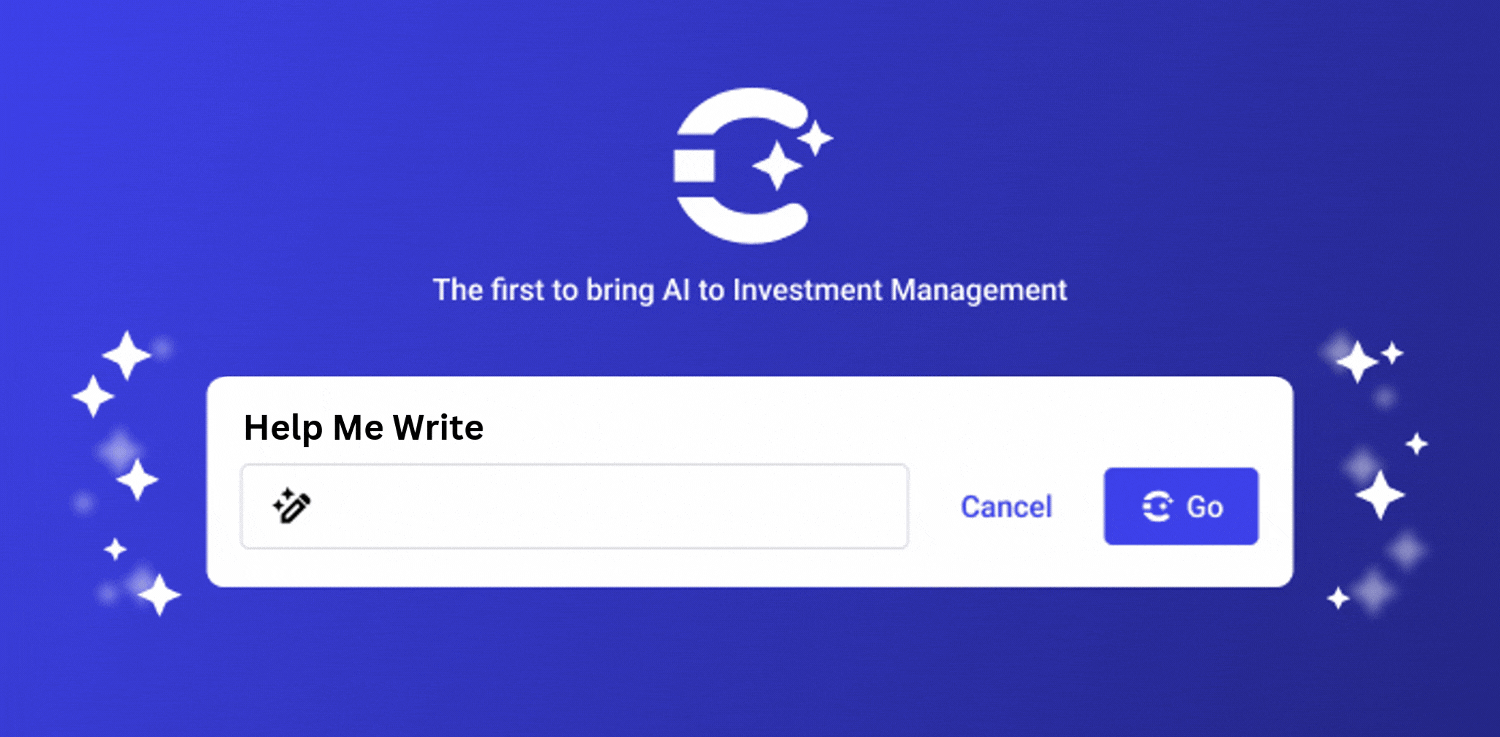







Trackbacks & Pingbacks
[…] Further reading: Learn more about permissions and controlling access to important information. […]
Comments are closed.